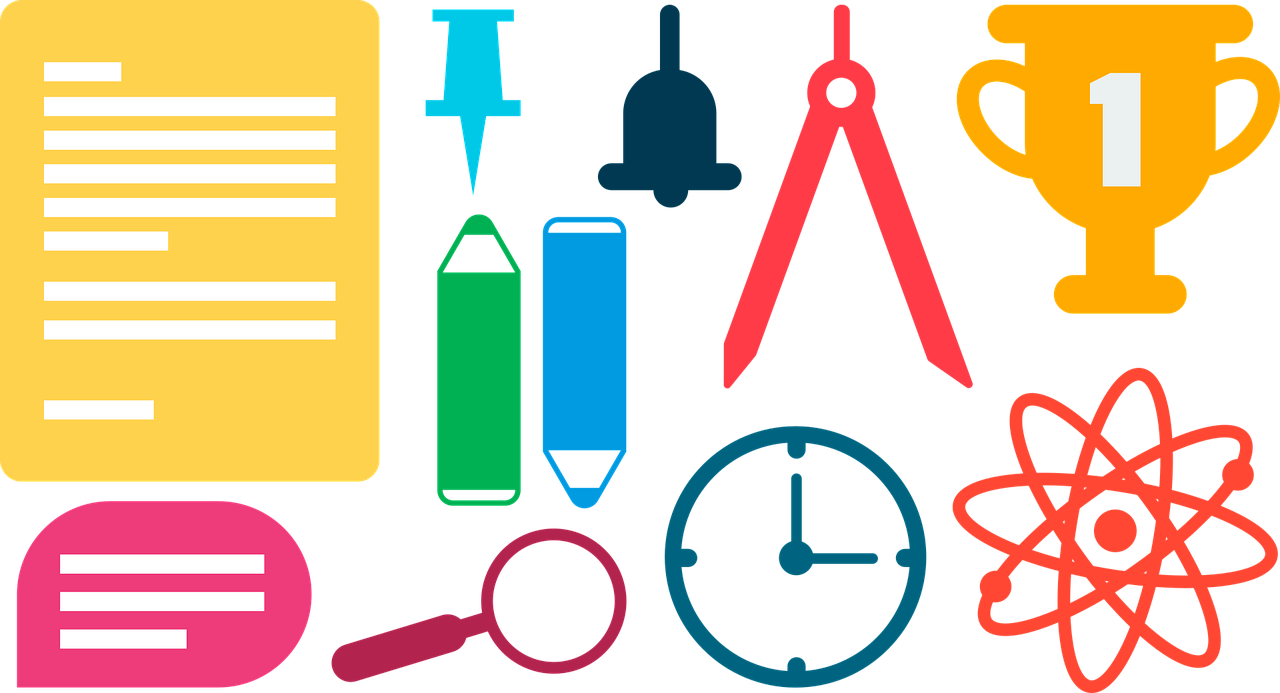
How To Share Quizzes, Courses and Flashcards Using Topgrade
As this article shows we learn better together. Topgrade allows you to share the resources you make in many different ways.
Quizzes and Flashcards
You can make learning resources (quizzes and flashcards) on our website or with our Android or iOS apps.
Below is a guide showing how to share resources with your friends or students.
1. Unique Links
Every resource made on the website or uploaded to the website gets a unique link. You can see this link by logging into your account and opening the resources' dashboard then clicking the green 'Share' button as shown in the image below.
As well as copying the link to email or social media groups like WhatsApp you can also share directly from the website to Facebook or even Google Classroom all through the same 'Share' button.

2. Managing Access
You can manage who can access your quiz by clicking the green 'Manage Access' button (also shown in the image above). The access options are:
A) Publicly Searchable
The resource will be listed publicly on TopgradeApp.com and in our mobile apps. You can also share your resource with anyone by its unique link.
B) Unlisted
This is the default for all new resources. Your resource will not be publicly searchable on TopgradeApp.com or in our apps. However, anyone can still play your resource if you give them its unique link.
C) Login Required
If you select this option, in order to play your resource, users will need to be logged in. This is an excellent option for exams as the username of the player is recorded as soon as they open the resource.
D) Restricted
Only those users whose email addresses you have specified will be able to open the resource. Again this is an excellent option for exams as the username of the player is recorded as soon as they open the resource and only those users you list can open the test.
E) Private
Only you can open the resource to play it. As such no one else can access it through its unique link. This is useful if your resource has confidential information and you don't want to share it with anyone else.
F) Organization Searchable
If you signed up as a business account you have the option of publishing your resources so only those teachers and learners who are linked with your business account can see your resources in search results.
3. Mobile Apps
Resources made on our mobile apps can be uploaded to our site and shared by the ways outlined above.
Resources that are searchable (options A or F) can also be searched for and downloaded on our dedicated Android and iOS apps.
Even if a resource hasn't been made searchable it can still be download to our mobile apps. If you've made the resource yourself you can log into your account on the app and download it. Or if you share the resource's unique link with a friend they can enter the link in the app to download the resource.
You'll need a Professional Account to upload and download content from the apps to the site. Just login to our website and click 'Upgrade' in the toolbar for more information.
4. Courses
Courses can contain several lessons. Each lesson can have quizzes and flashcard decks as well as text and video clips. Courses can be shared via a unique link or directly from the site via, for example, Facebook.
For others to use your course you'll need to publish it on the site. You'll need a Professional Account to publish your courses. Once published other users will be able to enroll on your courses. As well as offering courses for free you're able to charge learners to enroll on your courses.
To make a course just go to our website.
As with quizzes and flashcards there are dedicated mobile apps to play courses on Android and iOS.
If you'd like any more info please drop us an email.
···